Next, We present you some screenshots that detail, step by step, how to access the online practice from a mobile phone. The procedure for a computer or tablet is very similar. You don't need to install any app, since you only need a web browser, like Firefox or Chrome, which you probably already have installed on your device.
The first step is to access from the browser the practice room. Once on the page, you will see a screen similar to the one shown in the first screenshot. Even though the page is in English, the steps to follow are simple. in the field “Username” (user name), Write the name with which you want to be identified during the session. leave the field “Password” blank.
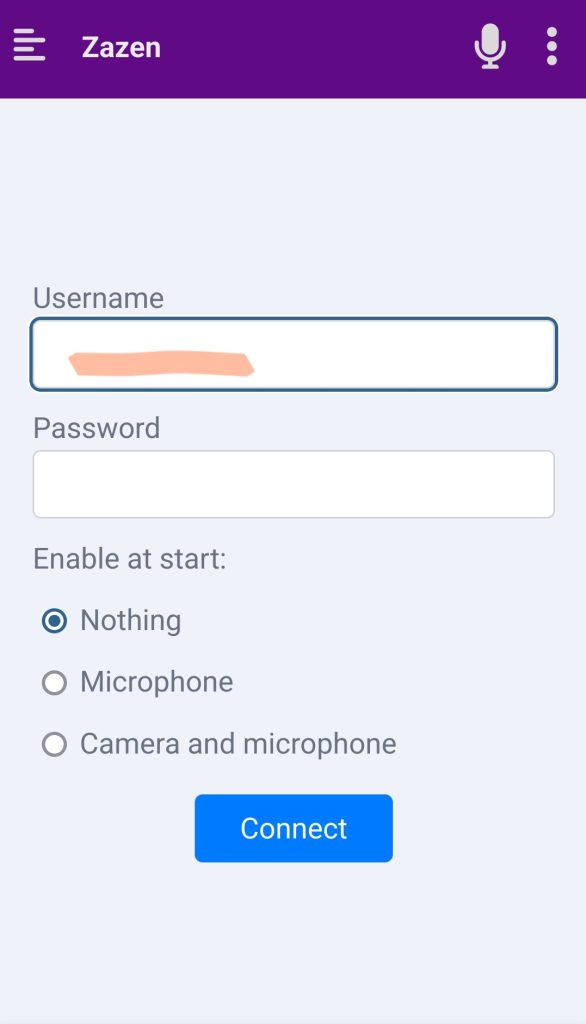
Once you have written your name, it is advisable to turn off the microphone so as not to disturb the rest of the practitioners in the room with unnecessary sounds. (The arrow in the upper right corner indicates where). Then click on the button “Connect”. If you want to enter with the camera activated you can select the option “Camera and microphone”.
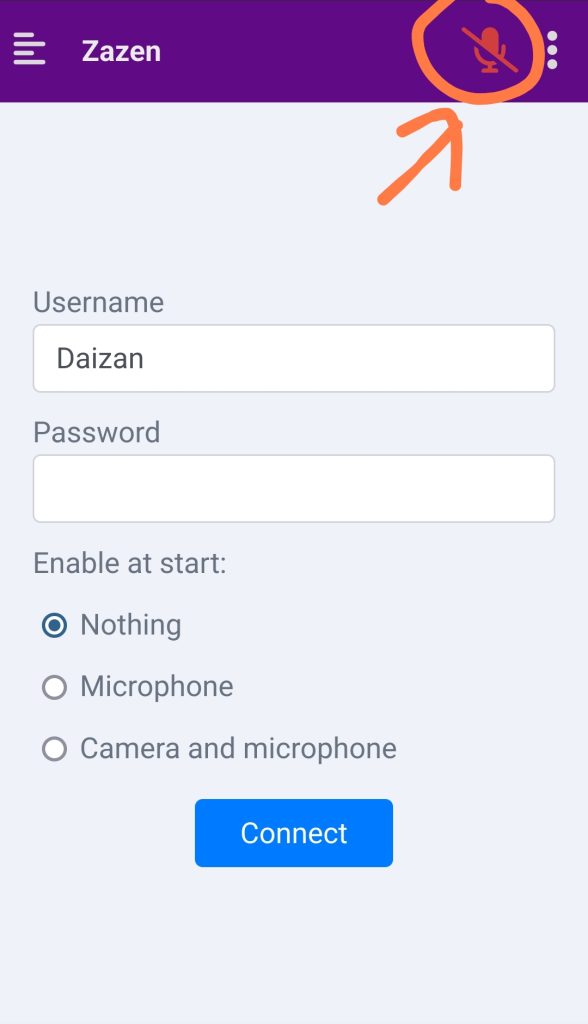
Once inside the room, Your browser will ask for permission to access your device's microphone and camera. It is important to grant these permissions so that other practitioners can see you during the session..
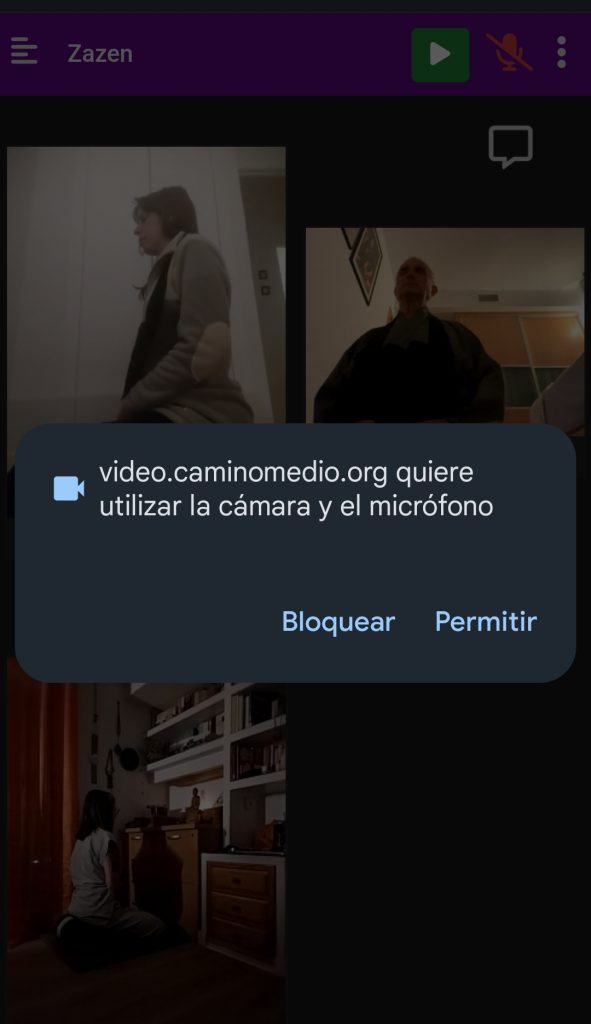
To activate your camera you must click on the green button. The microphone must remain deactivated.

That's all, good practice.
